The functionality Carry out an inventoryfunctionality, which allows you to carry out unit inventories with ease.
This functionality is ideal for ensuring that the quantities in stock correspond to the quantities recorded in the product sheet.
1. Click on the rotating inventory icon ![]() of a product
of a product
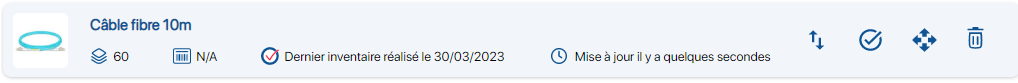
Equipment unit inventory
2. In the pop-up window Rotating inventorypop-up, enter the quantity you’ve found. The value entered will be automatically updated in the product sheet.
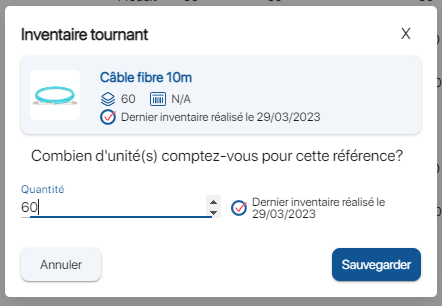
Enter product quantity
3. Save your changes with the Save button.
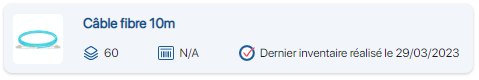
Inventory date
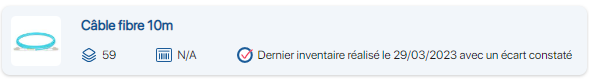
Inventory discrepancies
1. Click on the reference or on the more options icon ![]() then on the Inventory button
then on the Inventory button ![]()
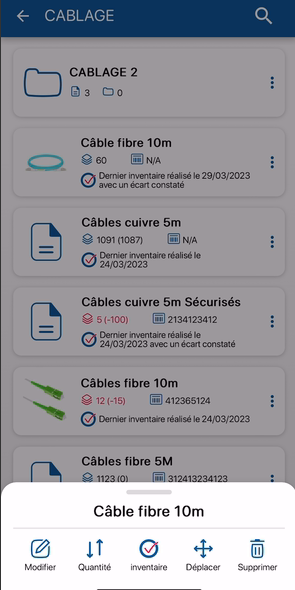
Equipment unit inventory
2. In the Inventorypage, enter the quantity you have found. The value entered will be automatically updated in the product master record.
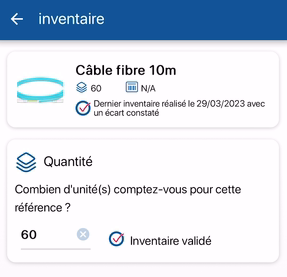
Enter product quantity
3. Save your changes with the Save.
If a discrepancy is found between the “theoretical” quantity and the quantity entered, the solution will automatically update the quantity entered and indicate in the reference list that a discrepancy has been found.

Inventory date

Inventory discrepancies
- Web
-
1. Click on the rotating inventory icon
 of a product
of a product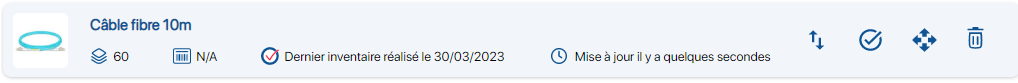
Equipment unit inventory
2. In the pop-up window Rotating inventorypop-up, enter the quantity you’ve found. The value entered will be automatically updated in the product sheet.
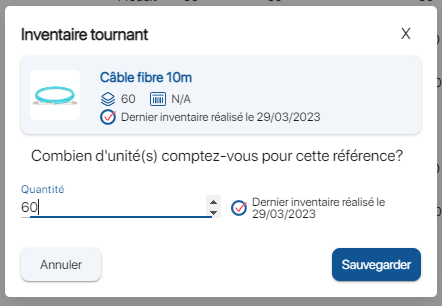
Enter product quantity
3. Save your changes with the Save button.
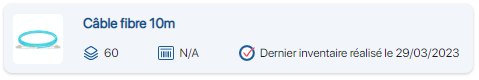
Inventory date
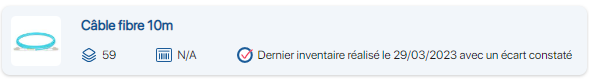
Inventory discrepancies
- Mobile
-
1. Click on the reference or on the more options icon
 then on the Inventory button
then on the Inventory button 
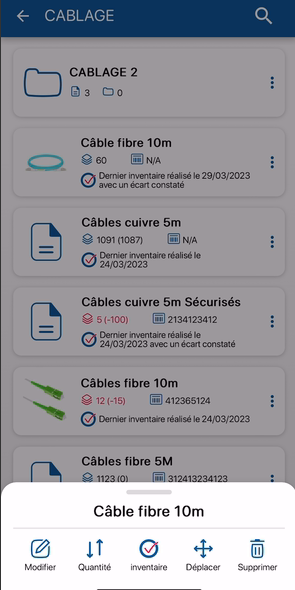
Equipment unit inventory
2. In the Inventorypage, enter the quantity you have found. The value entered will be automatically updated in the product master record.
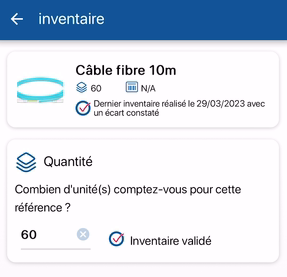
Enter product quantity
3. Save your changes with the Save.
If a discrepancy is found between the “theoretical” quantity and the quantity entered, the solution will automatically update the quantity entered and indicate in the reference list that a discrepancy has been found.

Inventory date

Inventory discrepancies
To continue browsing, here are a few articles related to this page: