1. In the menu on the left of the screen, click on Settingsthen on Reservations.
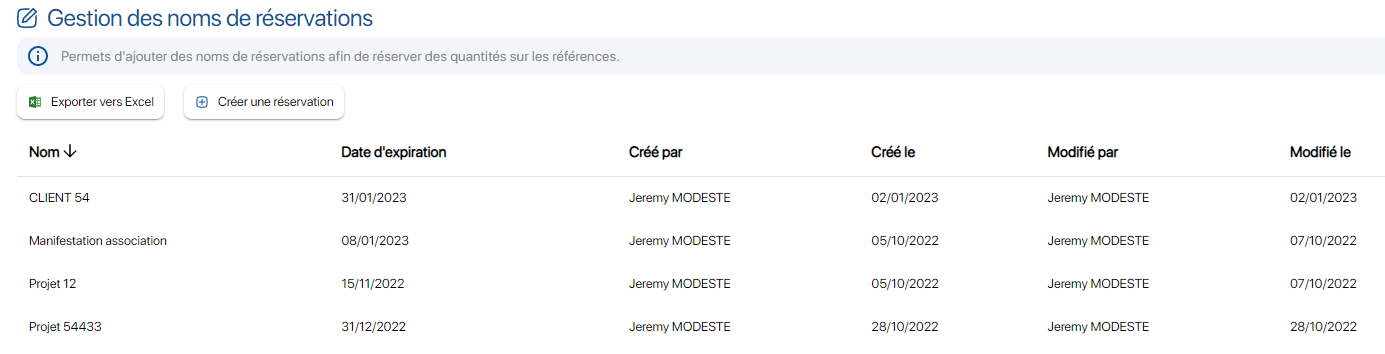
List of reservation names
2. Go to Reservation name managementclick on the Modify icon of a reservation.
3. Change reservation name and/or date.
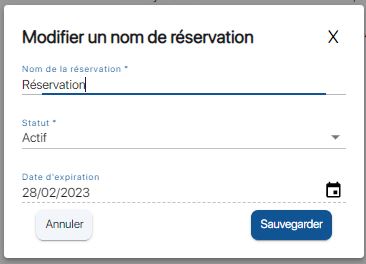
Reservation name modification window
4. Save your changes with the Save.
To continue browsing, here are a few articles related to this page: