The functionality Assign access permissions feature on the K inventory management application lets you restrict a user’s rights to perform certain operations by modifying access and modification permissions.
1. Dans le menu à gauche de l’écran, cliquez sur l’icône ![]() Parameters
Parameters
2. Cliquez sur Utilisateurs
3. Go to User managementclick on the ![]() icon of a user already created
icon of a user already created
4. In the rights tabtab, click on the checkboxes to assign access permissions to the account
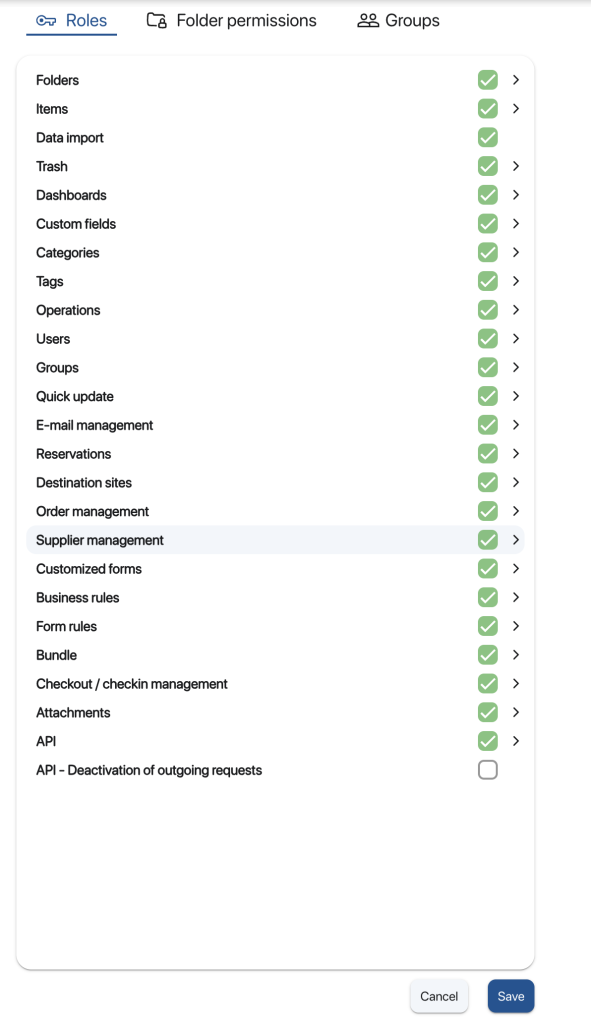 Manage feature and sub-feature rights
Manage feature and sub-feature rights
5. In the Folder permissiontab, click on the checkboxes to provide access to the desired folders
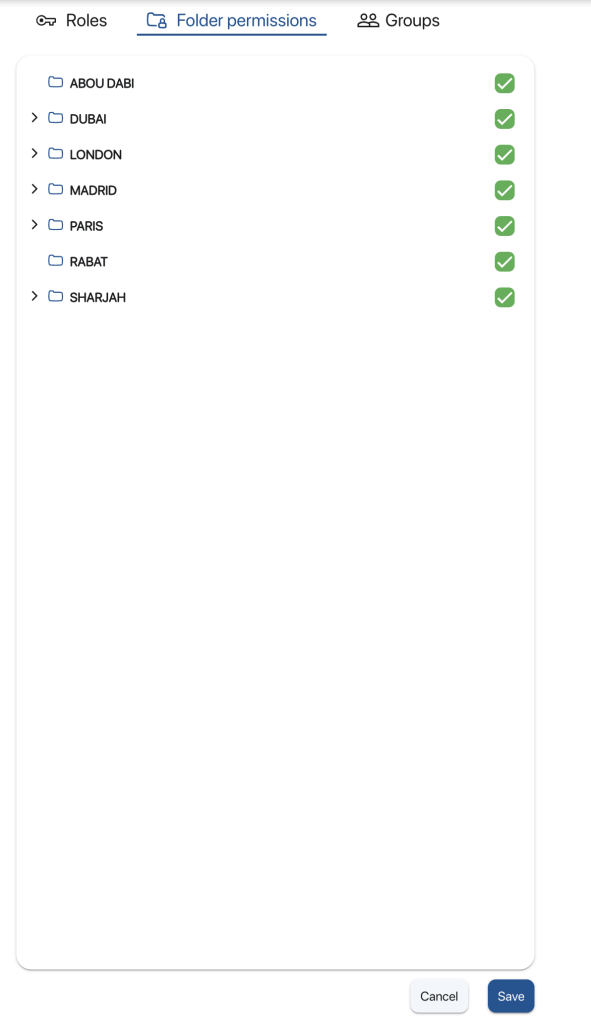 Folder and subfolder rights management
Folder and subfolder rights management
6. In the Groups tabtab, click on a user group’s checkbox to add the account to the user group and give it rights to the functions and folders associated with this group.
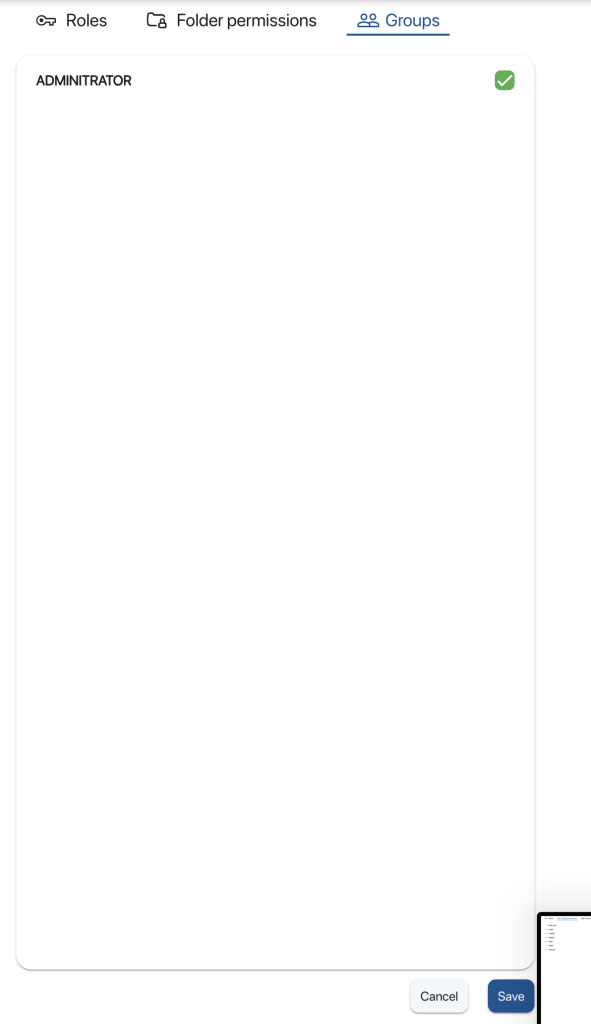 Selection of rights assignment groups
Selection of rights assignment groups
7. Save your changes with the Save
To continue browsing, here are a few articles related to this page: