The functionality Associate status fieldsThis feature, available in the K inventory inventory management application, enables you to automatically manage part number statuses for interventions.
You can associate the statuses you use on a daily basis with those of K inventory for efficient updating.
Please note that this feature can be activated on request.
1. In the menu on the left of the screen, click on ![]() Settings then on
Settings then on ![]()
2. Go to Custom fields managementclick on the modify icon ![]() for the field Status
for the field Status
3. Click on the tab, Field values
4. To associate a status value with that of K inventory, click on the ![]()
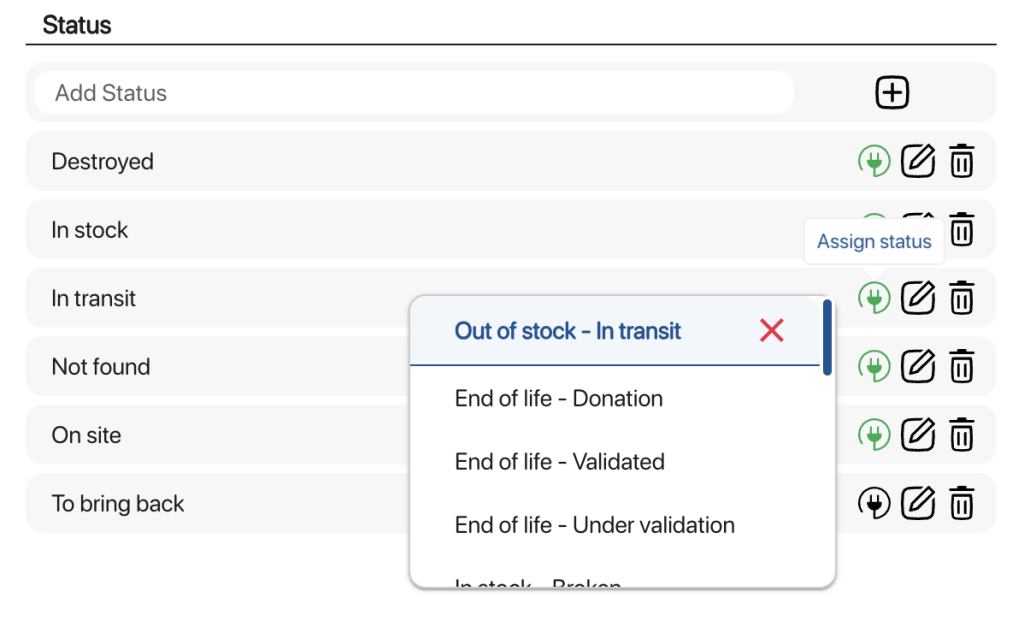 Association of statutes with K inventory
Association of statutes with K inventory
5. Save your changes with the Save
To continue browsing, here are a few articles related to this page: