The functionality Modify a supplierThe K inventory software’s Modify Supplier feature makes it easy to update supplier information.
This feature lets you change the supplier’s name, e-mail address and add a new item associated with the supplier.
1. In the menu on the left of the screen, click on ![]() Settings, then on
Settings, then on ![]()
2. In Supplier Management, click on the edit icon ![]() of a supplier
of a supplier
3. In the Information tab, edit the following fields Supplier name and the E-mail field
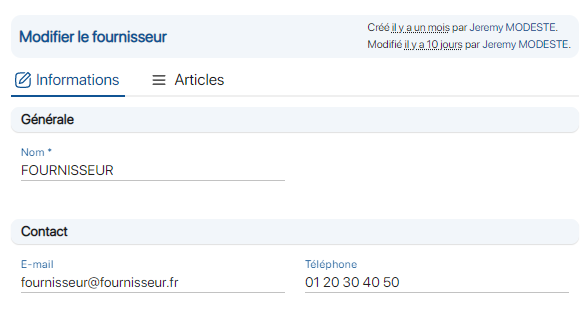 Supplier form
Supplier form
4. In the Items tab, add a new value by filling in the Type and Item fields, then click on the ![]()
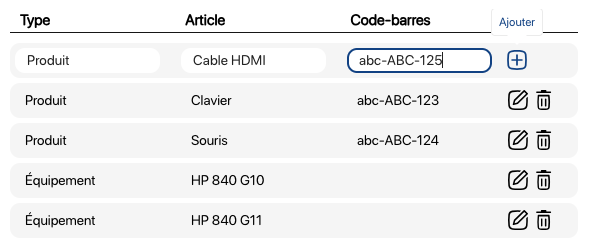
5. Click on the ![]() icon of an item to modify it. Once you have made your changes, confirm your entry by clicking on the icon
icon of an item to modify it. Once you have made your changes, confirm your entry by clicking on the icon ![]()
![]()
6. Save your changes with the Save button
To continue browsing, here are a few articles related to this page: