Functionality Simple searchfeature in the K inventory software enables you to find a part number quickly and efficiently.
With this feature, you can enter a search criterion such as “Cable” in the search field to obtain a list of part numbers containing this term.
1. At the top of the screen, position yourself in the search zone field
![]()
Search area
2. Enter your search criteria, for example Cableto display all solution references with an identifier containing Cable
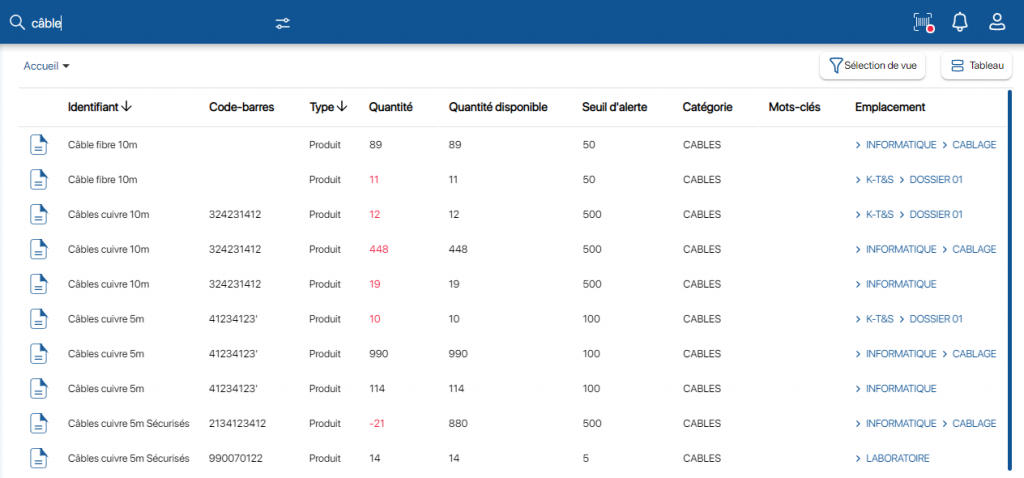
Search results
1. Press the magnifying glass icon ![]()
2. Then enter your search in the search box that appears.
![]()
Search bar
- Web
-
1. At the top of the screen, position yourself in the search zone field

Search area
2. Enter your search criteria, for example Cableto display all solution references with an identifier containing Cable
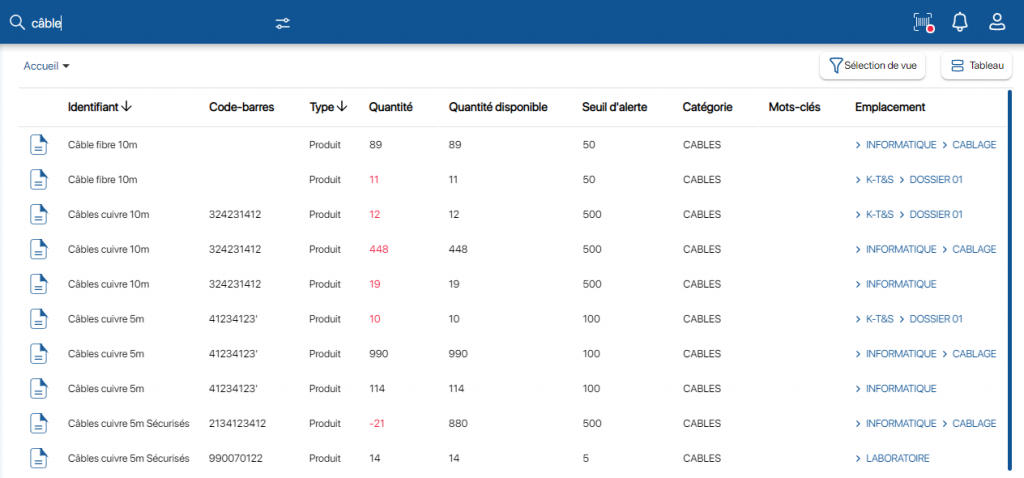
Search results
- Mobile
-
1. Press the magnifying glass icon

2. Then enter your search in the search box that appears.

Search bar
To continue browsing, here are a few articles related to this page: