Functionality Return from a referencefeature of the K inventory online inventory application makes it easy to return a part number to your stock.
In just a few clicks, you can return a part number from a recipient to your stock.
With K inventory, you can update allocations automatically, turning your stock into a real value-creation tool for your company.
1. Pour restituer un équipement, cliquez sur l’icône ![]() de l’équipement concerné.
de l’équipement concerné.
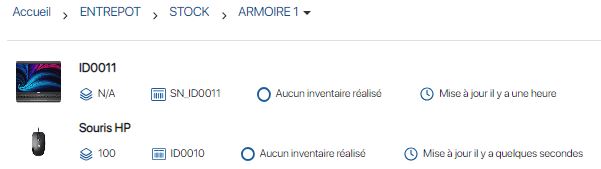 Restitution of equipment from a reference – List of references
Restitution of equipment from a reference – List of references
2. Dans le pop-up Référence à restituer, sélectionnez les informations relatives à l’attribution de l’équipement:
- Destination folder
- Reference status
- Comment (optional)
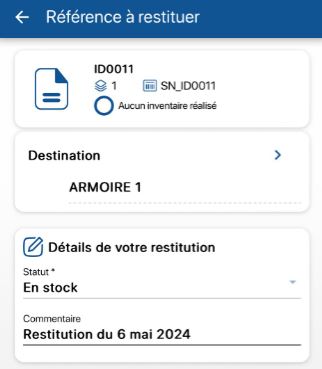
Return equipment from a reference – Returned equipment
3. Save your changes with the Save.
4. To check that the equipment has been returned correctly, check the following data in the master record of the reference concerned:
- Status: In stock
- That the Assigned to field is empty
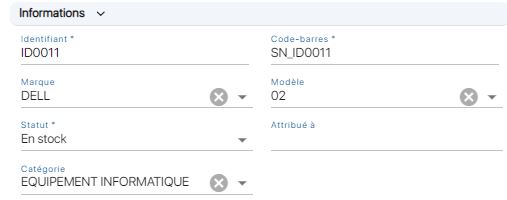 Restitution of equipment from a reference – Verification of restitution
Restitution of equipment from a reference – Verification of restitution
1. Appuyez sur l’icône Accueil ![]() puis rendez-vous dans le dossier souhaité.
puis rendez-vous dans le dossier souhaité.
2. To return a piece of equipment, press the icon More![]() icon, then on the Allocation / Return
icon, then on the Allocation / Return ![]() .
.
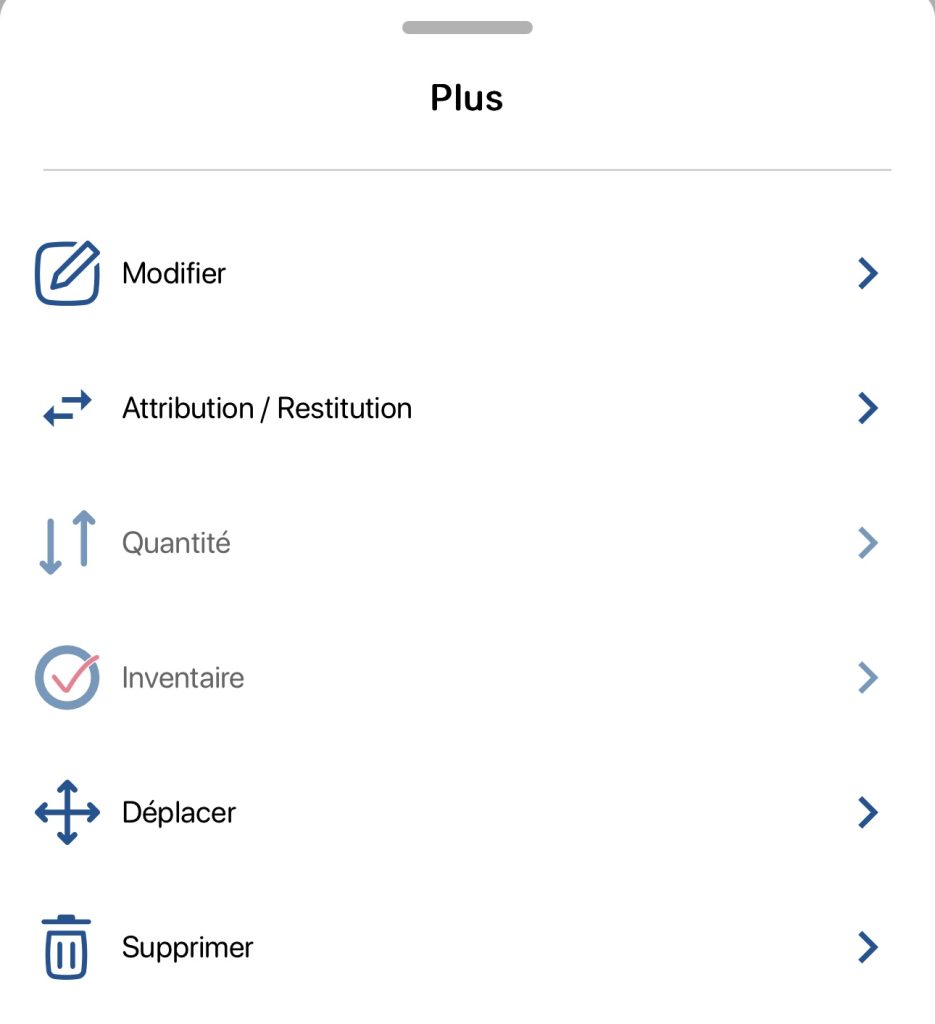 Create an equipment restitution from a reference – Menu Plus
Create an equipment restitution from a reference – Menu Plus
3. Dans le pop-up Référence à restituer, sélectionnez les informations relatives à l’attribution de l’équipement:
- Destination folder
- Reference status
- Comment (optional)
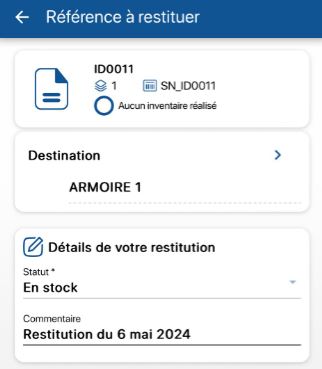
Return equipment from a reference – Returned equipment
3. Save your changes with the Save.
4. To check that the equipment has been returned correctly, check the following data in the master record of the reference concerned:
- Status: In stock
- That the Assigned to field is empty
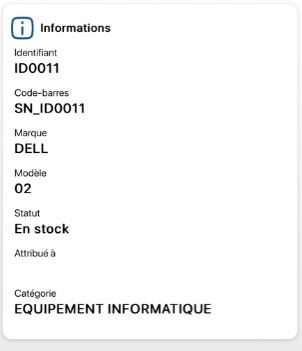 Restitution of equipment from a reference – Verification of restitution
Restitution of equipment from a reference – Verification of restitution
- Web
-
1. Pour restituer un équipement, cliquez sur l’icône
 de l’équipement concerné.
de l’équipement concerné. 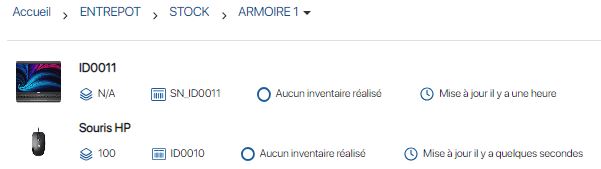 Restitution of equipment from a reference – List of references
Restitution of equipment from a reference – List of references2. Dans le pop-up Référence à restituer, sélectionnez les informations relatives à l’attribution de l’équipement:
- Destination folder
- Reference status
- Comment (optional)
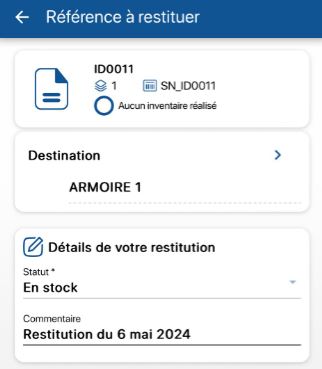
Return equipment from a reference – Returned equipment
3. Save your changes with the Save.
4. To check that the equipment has been returned correctly, check the following data in the master record of the reference concerned:
- Status: In stock
- That the Assigned to field is empty
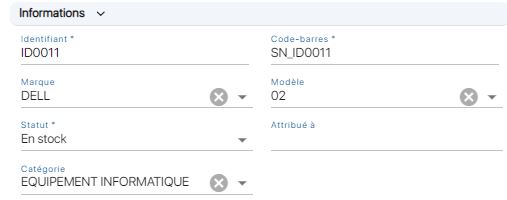 Restitution of equipment from a reference – Verification of restitution
Restitution of equipment from a reference – Verification of restitution - Mobile
-
1. Appuyez sur l’icône Accueil
 puis rendez-vous dans le dossier souhaité.
puis rendez-vous dans le dossier souhaité. 2. To return a piece of equipment, press the icon More
 icon, then on the Allocation / Return
icon, then on the Allocation / Return  .
.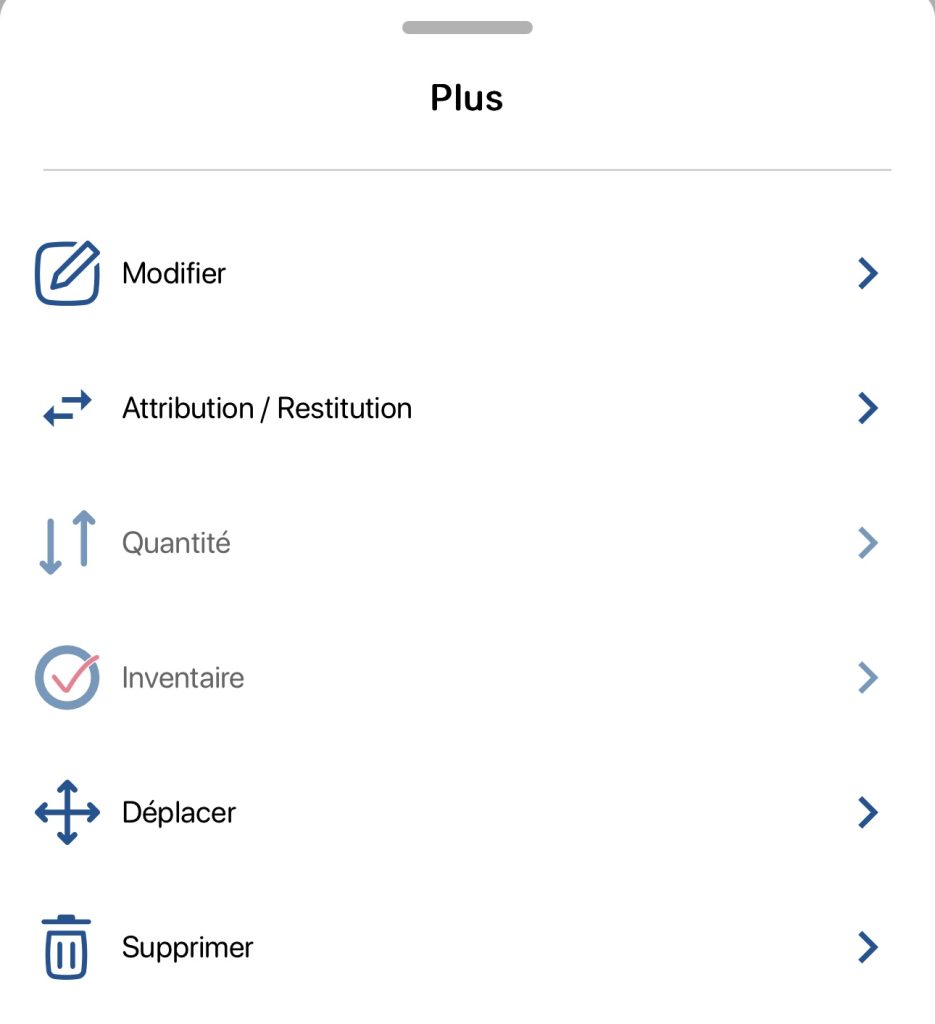 Create an equipment restitution from a reference – Menu Plus
Create an equipment restitution from a reference – Menu Plus3. Dans le pop-up Référence à restituer, sélectionnez les informations relatives à l’attribution de l’équipement:
- Destination folder
- Reference status
- Comment (optional)
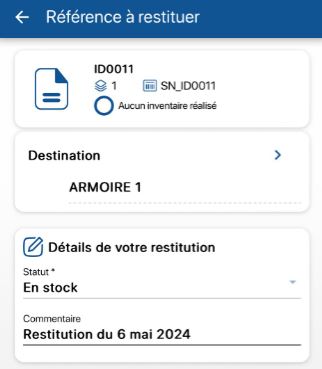
Return equipment from a reference – Returned equipment
3. Save your changes with the Save.
4. To check that the equipment has been returned correctly, check the following data in the master record of the reference concerned:
- Status: In stock
- That the Assigned to field is empty
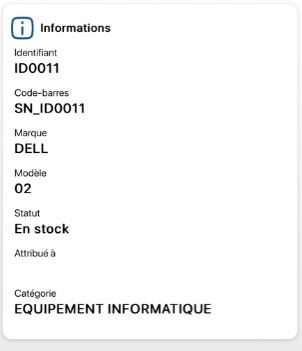 Restitution of equipment from a reference – Verification of restitution
Restitution of equipment from a reference – Verification of restitution
To continue browsing, here are a few articles related to this page: