Functionality View profilefeature of the K inventory management software gives you access to personal and professional information.
You can view and modify your contact details, access rights and company information such as name, number of employees and business sector.
In addition, you also have access to billing information and your subscription plan to manage your K inventory subscription.
1. Click on the ![]() icon in the top right-hand corner of the screen.
icon in the top right-hand corner of the screen.
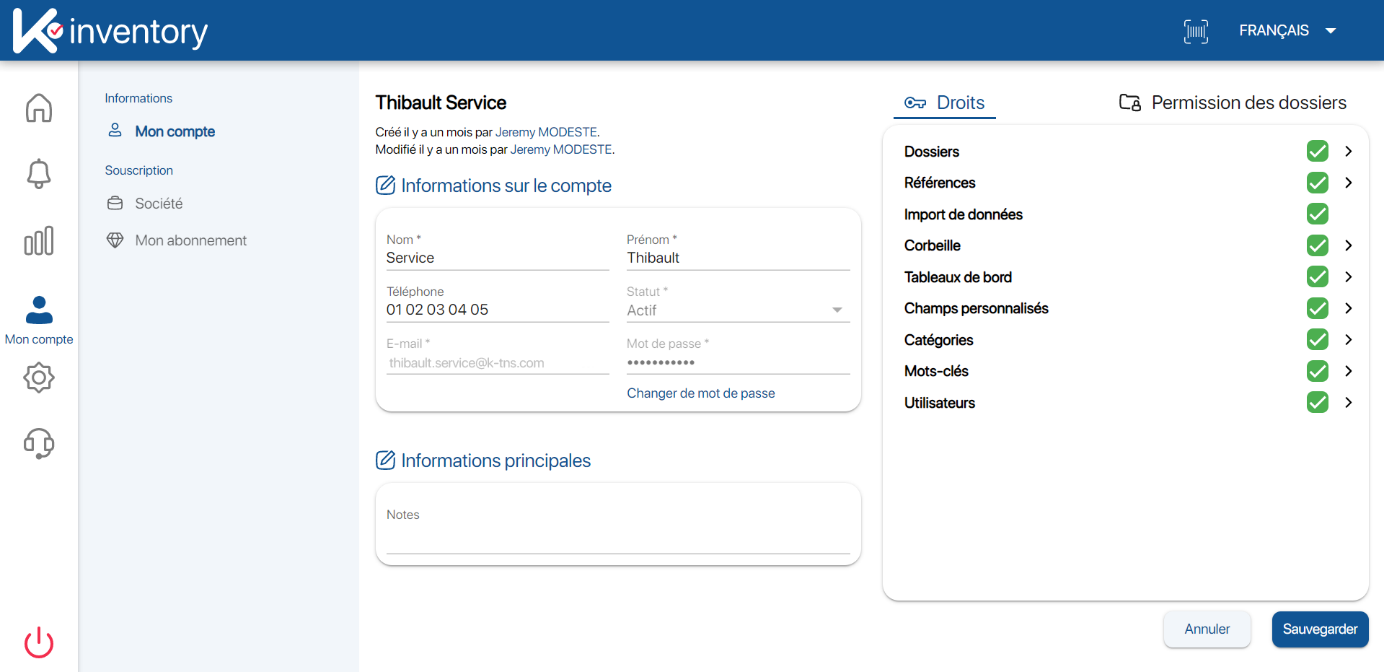
My account area
You also have access to :
- Your company information
- Name, number of employees and business sector
- Date and currency display formats used in the solution
- Billing information (e-mail, telephone number and postal address)
- Your subscription plan and billing data (more information in the section Manage K inventory subscription)
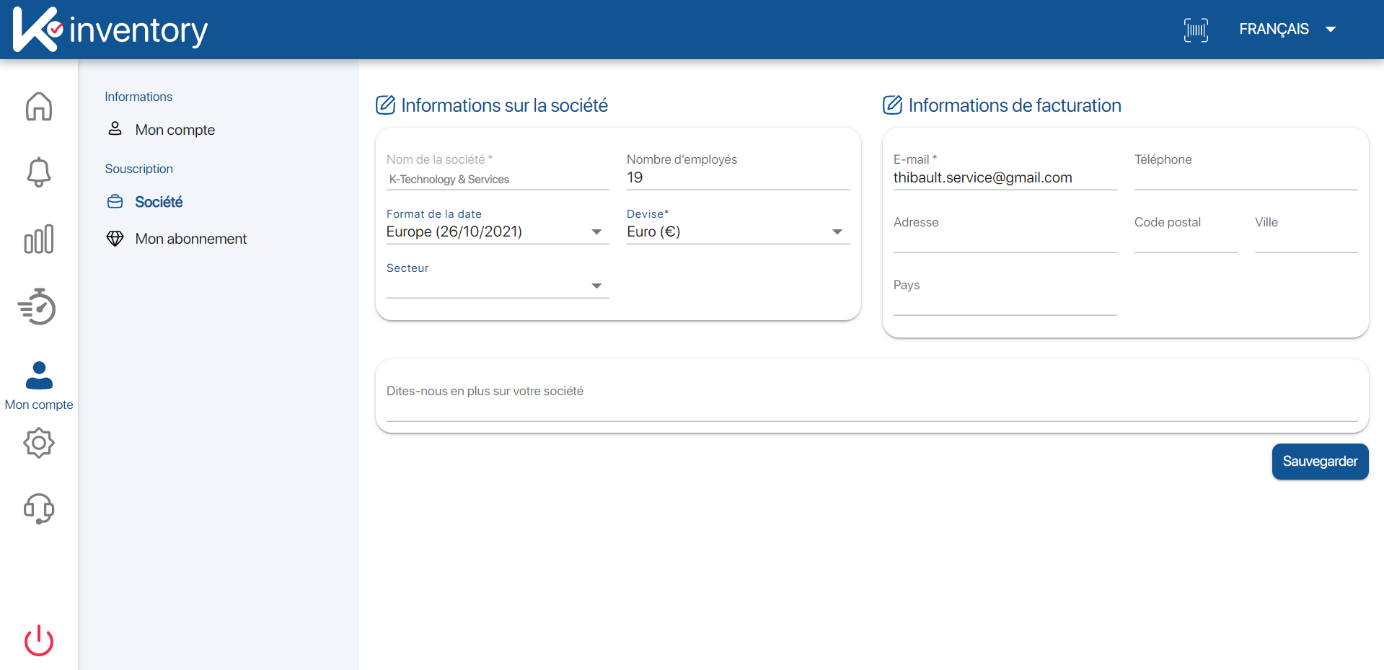
Dedicated space for your company information
1. Press the More.
![]()
More options button
2. Press the My Account.
My account is a dedicated area where you can customize your personal information and account data:
- View or change your contact details.
- Change your password.
- Choose the language used on the platform
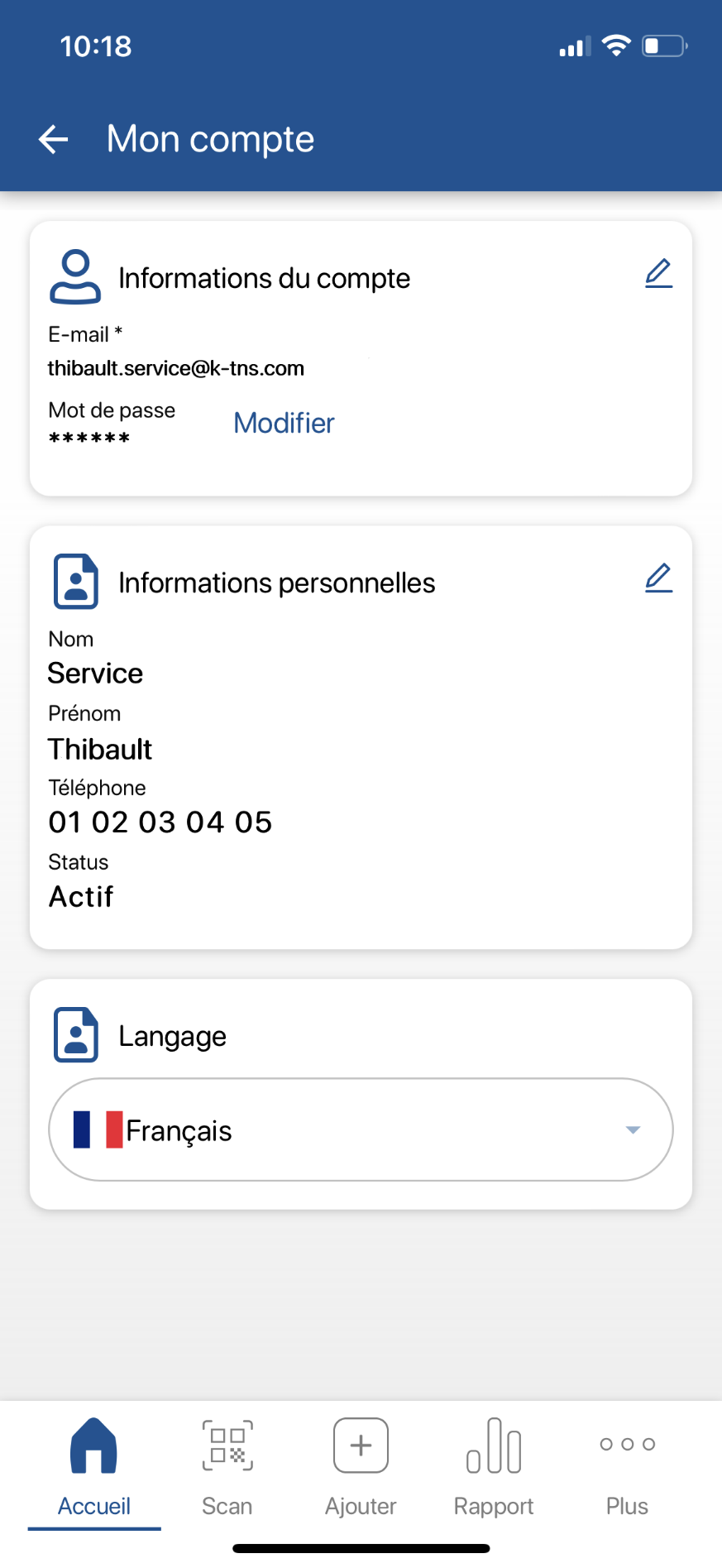
My account on mobile application
- Web
-
1. Click on the icon in the top right-hand corner of the screen.
icon in the top right-hand corner of the screen.
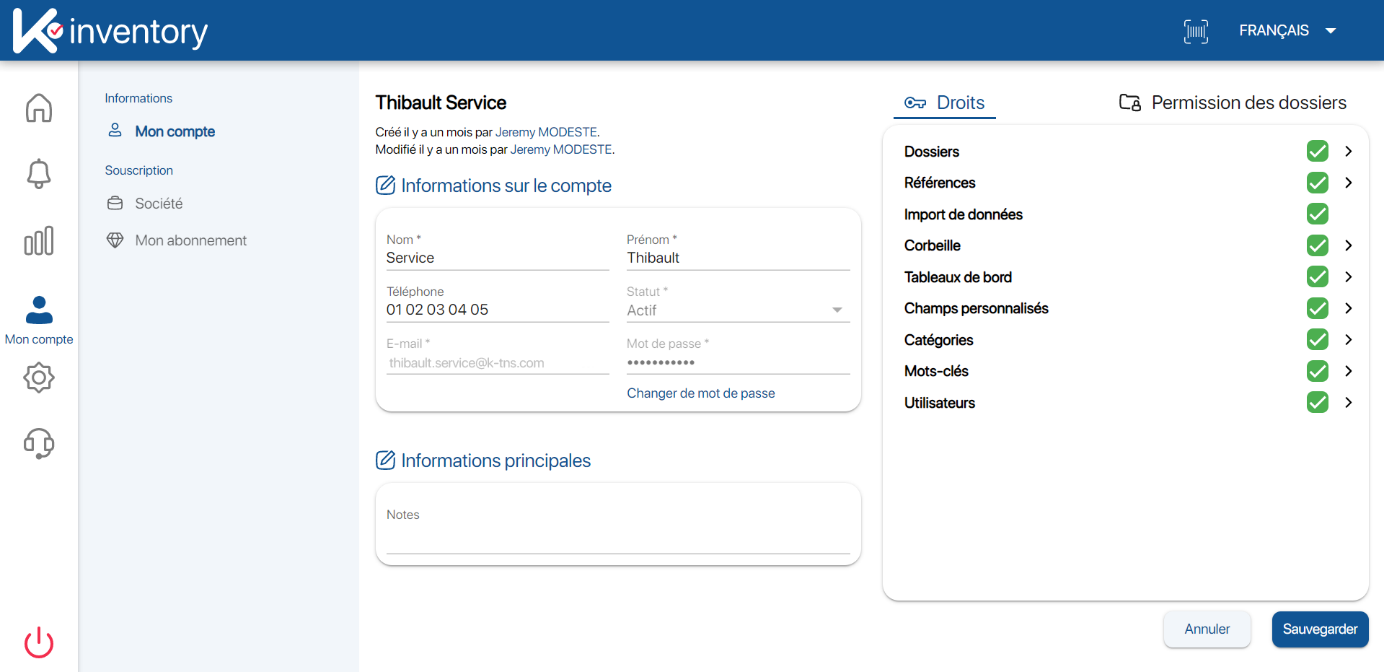
My account area
You also have access to :
- Your company information
- Name, number of employees and business sector
- Date and currency display formats used in the solution
- Billing information (e-mail, telephone number and postal address)
- Your subscription plan and billing data (more information in the section Manage K inventory subscription)
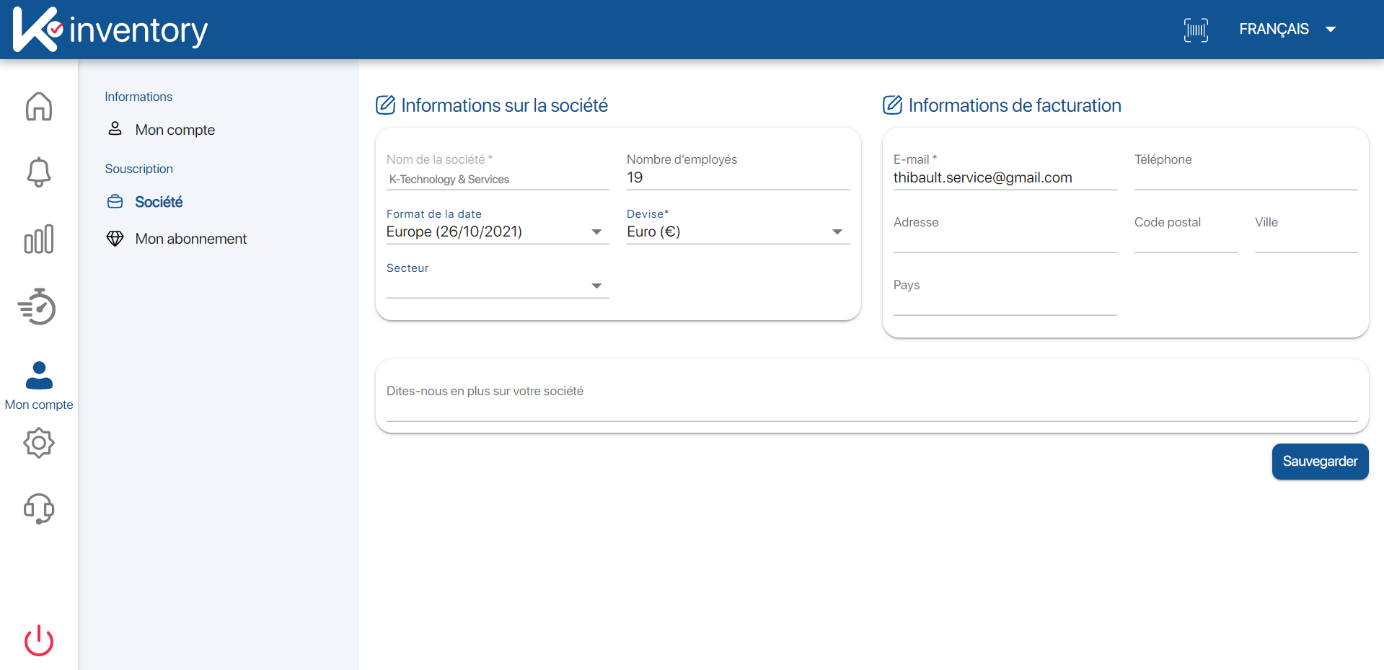
Dedicated space for your company information
- Mobile
-
1. Press the More.

More options button
2. Press the My Account.
My account is a dedicated area where you can customize your personal information and account data:
- View or change your contact details.
- Change your password.
- Choose the language used on the platform
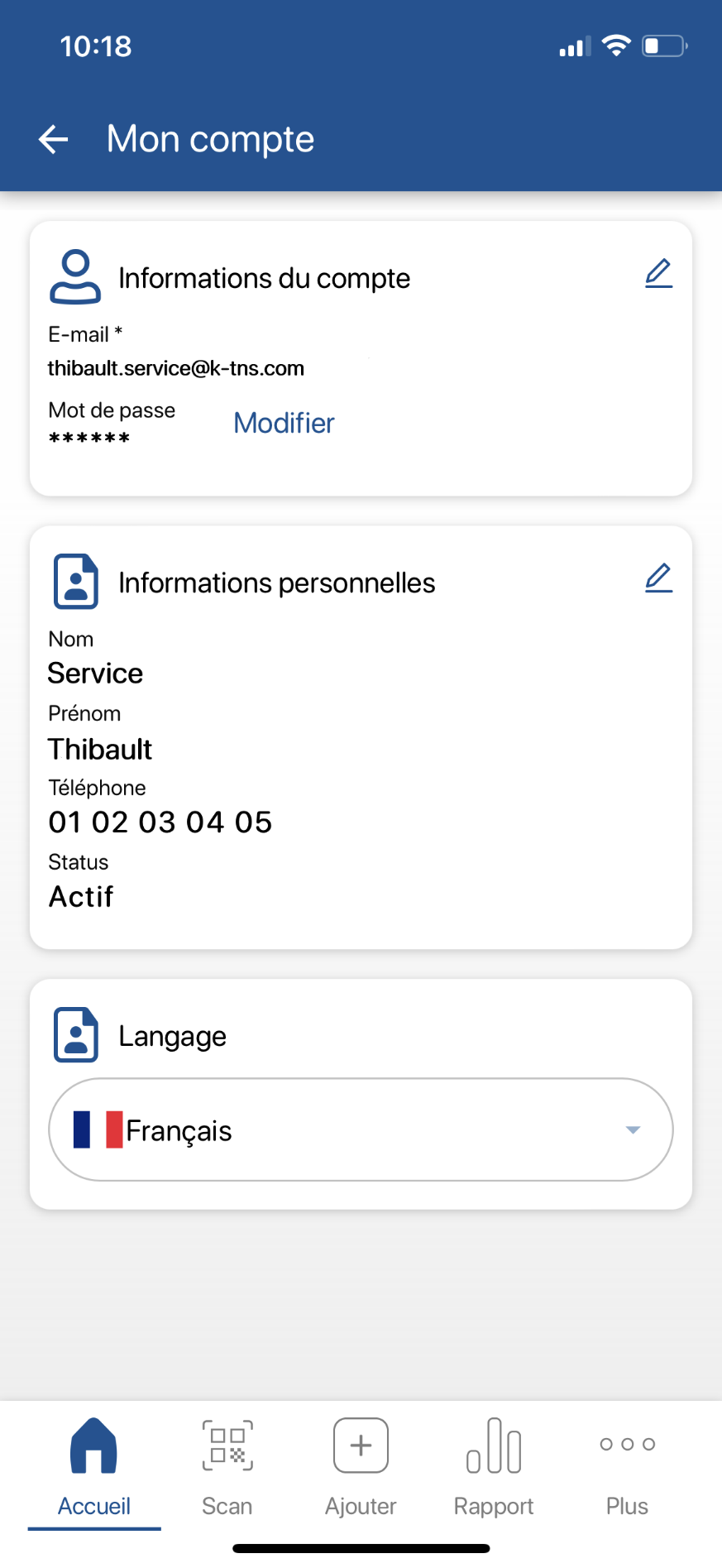
My account on mobile application
To continue browsing, here are a few articles related to this page: